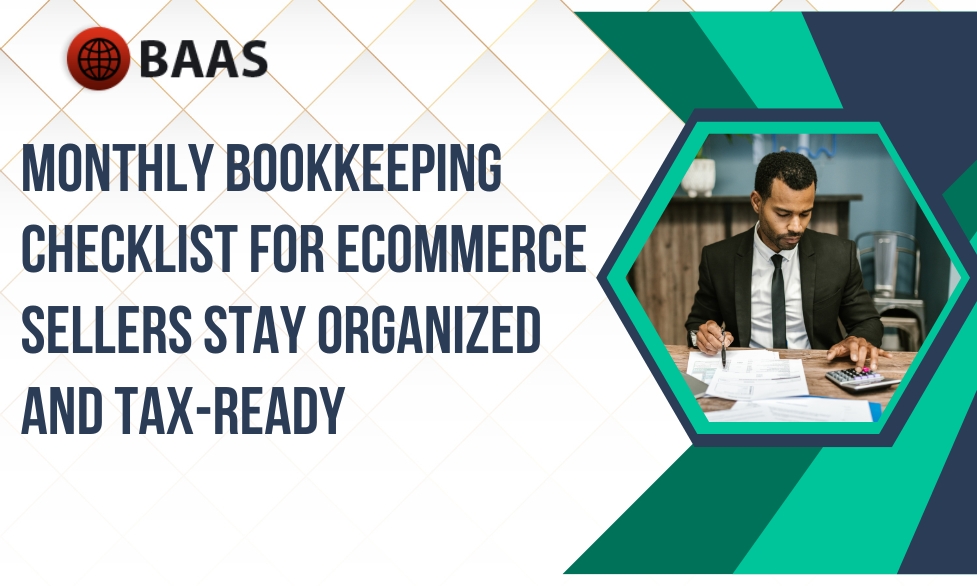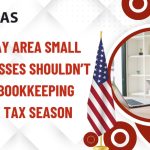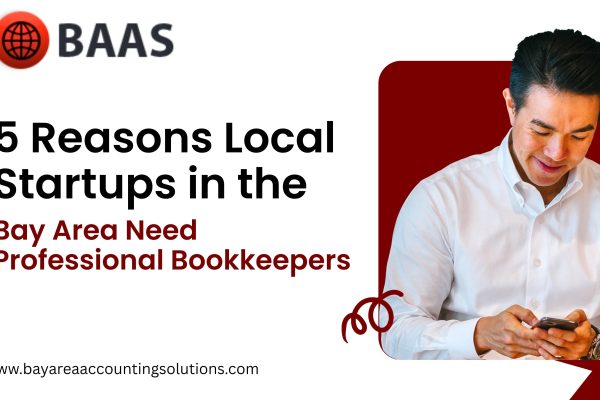Monthly Bookkeeping Checklist for eCommerce Sellers: Stay Organized and Tax-Ready
Running an eCommerce business is exciting — sales come in, customers engage, and your brand grows online. But behind every successful store is accurate bookkeeping that keeps your finances organized and your business compliant.
For online sellers, monthly bookkeeping isn’t optional it’s essential. From tracking inventory and sales to preparing for taxes, maintaining up-to-date financial records ensures you always know where your business stands.
This checklist will help eCommerce business owners stay organized, tax-ready, and financially confident every month.
Why Monthly Bookkeeping Matters for eCommerce Sellers
eCommerce bookkeeping is more complex than traditional retail because it involves:
- Multiple sales platforms (Shopify, Amazon, eBay, WooCommerce, etc.)
- Online payment processors (PayPal, Stripe, Square)
- Inventory tracking
- Shipping and fulfillment expenses
- Tax obligations across states
By keeping your books updated monthly, you can:
- Prevent cash flow surprises
- Simplify tax filing
- Identify profit leaks early
- Make smarter business decisions
Your Monthly Bookkeeping Checklist
Here’s a step-by-step guide to managing your eCommerce bookkeeping every month:
1. Record All Sales Transactions
Ensure every sale is properly recorded in your accounting software.
- Sync your eCommerce platforms (Shopify, Amazon, Etsy, etc.) with your accounting tool.
- Verify that revenue matches deposits in your bank account.
- Reconcile refunds, discounts, and returns.
Pro Tip: Automate imports using tools like QuickBooks Online or Xero to save time and reduce manual errors.
2. Reconcile Bank and Payment Accounts
Reconcile all accounts to catch missing or duplicate entries.
- Bank accounts
- PayPal or Stripe accounts
- Merchant processing accounts
Pro Tip: Reconciliation ensures your books match your real bank balance — a must before month-end reports.
3. Track and Update Inventory
Inventory affects both your balance sheet and cost of goods sold (COGS).
- Count or verify ending inventory
- Record purchases, restocks, and product write-offs
- Update unit costs and supplier expenses
Pro Tip: Use inventory management tools that integrate with your accounting software for real-time tracking.
4. Categorize Expenses
Every expense matters for tax deductions. Common eCommerce categories include:
- Marketing & Advertising (Google Ads, Meta Ads, SEO tools)
- Website & Hosting Costs
- Shipping & Packaging
- Software Subscriptions
- Payment Processing Fees
- Professional Services (accounting, consulting, etc.)
Pro Tip: Review transactions monthly to ensure correct categorization before tax season.
5. Review Accounts Receivable & Payable
Stay on top of what you owe and what’s owed to you:
- Follow up on unpaid invoices
- Pay suppliers on time
- Track credits and returns
Pro Tip: Late payments can affect cash flow — use automated reminders for invoices and due bills.
6. Review Sales Tax Obligations
eCommerce sellers often sell across states, meaning multiple tax jurisdictions.
- Verify collected sales tax for each state
- File state-specific returns (as required)
- Review exemptions and resale certificates
Pro Tip: Use tools like TaxJar or Avalara to automate multi-state sales tax compliance.
7. Generate Financial Reports
Monthly reports help you understand how your business is performing.
- Profit & Loss Statement (P&L) — tracks revenue and expenses
- Balance Sheet — shows assets, liabilities, and equity
- Cash Flow Report — monitors liquidity and sustainability
Pro Tip: Review your gross profit margins monthly — a small drop could indicate rising costs or pricing issues.
8. Back Up Your Data
Always store copies of your financial records securely.
- Save backups in cloud storage
- Protect sensitive data with encryption
- Maintain access for at least seven years for tax audits
Pro Tip: Schedule automatic cloud backups to prevent accidental data loss.
Common Mistakes eCommerce Sellers Make
Avoid these common bookkeeping pitfalls:
- Ignoring small expenses (they add up!)
- Failing to reconcile accounts monthly
- Not tracking sales tax in multiple states
- Mixing personal and business finances
- Waiting until tax season to update records
Why Professional Bookkeeping Helps eCommerce Sellers
Hiring an expert bookkeeping service saves time and ensures accuracy. Professionals help with:
- Automated eCommerce platform integration
- Real-time financial insights
- Inventory and cost tracking
- Tax-ready reports and filing preparation
Pro Tip: Partnering with a Bay Area accounting firm gives local sellers customized support for California tax laws and sales compliance.
Stay Organized, Stay Profitable
Consistent monthly bookkeeping keeps your eCommerce business running smoothly and financially strong. By following this checklist, you’ll stay on top of your finances, make better decisions, and be fully prepared when tax season arrives.
Need expert help managing your eCommerce finances? Bay Area Accounting Solutions offers specialized bookkeeping services for online sellers — helping you stay organized, compliant, and focused on growth.
FAQ: eCommerce Bookkeeping Essentials
Q1: Do I need a separate bank account for my eCommerce business?
Yes — separating business and personal finances simplifies bookkeeping and tax reporting.
Q2: How often should I reconcile my accounts?
Reconcile all accounts at least once a month for accuracy.
Q3: Which accounting software works best for eCommerce?
QuickBooks Online, Xero, and Wave integrate well with major eCommerce platforms.
Q4: Do eCommerce sellers need to collect sales tax in all states?
Only if you have nexus (a business presence) or meet economic thresholds in that state.
Q5: Should I hire a bookkeeper or do it myself?
DIY works for small startups, but as sales grow, a professional bookkeeper ensures accuracy and compliance.