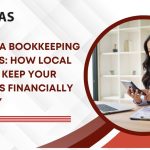Best Small Business Bookkeeping Software in 2025: Simplify Your Accounting Effortlessly
Running a small business means managing sales, customers, employees, and — perhaps the most time-consuming task bookkeeping. The right accounting software can transform your financial management from stressful to seamless.
In 2025, bookkeeping tools are smarter than ever. With automation, AI-driven insights, and cloud integration, these platforms help business owners simplify accounting, save time, and stay compliant year-round.
This guide highlights the best small business bookkeeping software in 2025, features to look for, and how to choose the right one for your company.
Why the Right Bookkeeping Software Matters
Accurate bookkeeping is the backbone of every successful business. It keeps your financials clean, supports tax compliance, and helps you make data-driven decisions.
Here’s what modern bookkeeping software can do for you:
- Automate transaction recording and categorization
- Generate real-time financial reports
- Integrate with banks, payment processors, and payroll
- Simplify tax filing and compliance
- Provide better visibility into cash flow
Pro Tip: Investing in the right software now saves hours during tax season and prevents costly errors later.
Key Features to Look for in 2025
Before you choose, ensure your software includes these essential features:
1. Cloud-Based Access
Access your books anytime, anywhere — ideal for remote teams or business owners on the go.
2. Bank & Payment Integration
Automatically import transactions from banks, PayPal, Stripe, or Square to avoid manual data entry.
3. AI & Automation
Modern platforms use artificial intelligence to categorize expenses, flag errors, and forecast cash flow.
4. Scalability
Choose a plan that can grow with your business as you add more users or expand operations.
5. Comprehensive Reporting
Look for clear dashboards showing profit, loss, and cash flow trends at a glance.
6. Data Security
Ensure the software provides bank-level encryption, backups, and multi-factor authentication.
Best Bookkeeping Software for Small Businesses in 2025
Here are the top-rated tools for small businesses this year — whether you’re a startup, freelancer, or growing company.
1. QuickBooks Online
Best For: All-around functionality and scalability
QuickBooks remains the gold standard for small business accounting. It offers seamless bank connections, invoicing, payroll integration, and tax tracking.
Key Features:
- Real-time financial dashboard
- Powerful reporting tools
- Integration with 650+ apps
- Mobile app for on-the-go access
Ideal for Bay Area business owners managing multiple clients or locations.
2. Xero
Best For: Collaboration and automation
Xero stands out for its unlimited user access, automated reconciliation, and integration with third-party apps.
Key Features:
- AI-driven transaction matching
- Multi-currency support
- Project tracking
- Customizable dashboards
Perfect for startups with accountants or teams that need shared access.
3. Zoho Books
Best For: Small businesses using Zoho ecosystem tools
Zoho Books offers great value and integrates smoothly with CRM, inventory, and invoicing apps.
Key Features:
- End-to-end automation
- Built-in client portal
- GST and sales tax compliance
- Budget-friendly pricing
Great option for small businesses on a tight budget.
4. Wave Accounting
Best For: Freelancers and solopreneurs
Wave’s free version makes it ideal for very small businesses. It handles invoicing, expense tracking, and reporting with ease.
Key Features:
- Free basic accounting
- Simple dashboard
- Receipt scanning
- Secure cloud storage
If you’re just starting out, Wave gives you professional accounting tools at no cost.
5. FreshBooks
Best For: Service-based businesses and freelancers
FreshBooks focuses on ease of use, invoicing, and time tracking — making it ideal for consultants and agencies.
Key Features:
- Automated billing and reminders
- Expense tracking
- Time and project management
- Detailed financial reports
Excellent for professionals who bill clients by the hour.
6. Sage 50cloud
Best For: Established businesses preferring desktop reliability
A hybrid desktop-cloud platform that combines traditional accounting with online access.
Key Features:
- Advanced inventory tracking
- Payroll integration
- Customizable reports
- Offline and online access
Best for businesses transitioning from manual systems to modern software.
How to Choose the Right Software for Your Business
Every business is different, so ask yourself:
- Do I need invoicing, payroll, or just bookkeeping?
- How many users or locations will access the system?
- What’s my monthly software budget?
- Do I sell online or across multiple states?
- Does the software integrate with my CRM or eCommerce platform?
Pro Tip: Always try free trials before committing. Testing usability, reports, and automation features helps you find the right fit.
2025 Bookkeeping Software Trends
- AI Automation: Tools like Xero and QuickBooks now suggest categories and detect duplicates.
- Real-Time Insights: Dashboards update instantly, giving business owners better visibility.
- Multi-Device Access: Cloud and mobile support let you manage accounting anywhere.
- Enhanced Security: More software now includes two-factor authentication and encrypted backups.
- Global Tax Compliance: Software adapts to new regulations, especially for businesses operating across states or borders.
Why Partner with a Professional Accountant
Even the best software needs expert oversight. Working with a professional bookkeeping or accounting service ensures your data stays accurate and compliant.
At Bay Area Accounting Solutions, we help businesses across Fremont, San Jose, and Oakland:
- Set up and customize bookkeeping software
- Automate reconciliations and reporting
- Prepare tax-ready financial statements
- Train teams on accounting best practices
Let the professionals handle your books while you focus on growing your business.
Final Thoughts
Choosing the right bookkeeping software in 2025 can simplify your accounting, improve cash flow, and save you hours every month. Whether you’re just starting or scaling up, tools like QuickBooks, Xero, or Zoho Books can automate your workflow and keep your finances organized.
Need help setting up your bookkeeping system?
Contact Bay Area Accounting Solutions today we’ll help you select the right software, integrate it with your business, and ensure your books are clean and compliant all year round.
FAQ: Small Business Bookkeeping Software
Q1: Which bookkeeping software is best for small businesses in 2025?
QuickBooks Online and Xero remain top choices for their automation, integrations, and reporting.
Q2: Is there a free bookkeeping software option?
Yes, Wave Accounting offers free bookkeeping for small or solo businesses.
Q3: Can I switch from manual bookkeeping to software mid-year?
Absolutely. Most software allows you to import spreadsheets and bank data for a smooth transition.
Q4: Do I still need an accountant if I use software?
Yes — software automates data entry, but accountants ensure accuracy, compliance, and tax planning.
Q5: What’s the easiest bookkeeping software for beginners?
FreshBooks and Wave are ideal for beginners due to their simple dashboards and automation tools.