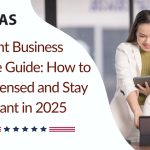Top Accounting Software Solutions for Small Businesses in 2025: Streamline Your Finances Today
Top Accounting Software Solutions for Small Businesses in 2025 play a crucial role in helping business owners simplify financial tasks, manage cash flow, and stay compliant with tax regulations. As small businesses continue to operate in fast-paced markets, efficient accounting systems become essential for saving time, avoiding errors, and improving financial decision-making.
Whether you’re a startup, service-based business, or growing eCommerce brand, choosing the right accounting software can significantly impact your financial accuracy and productivity. This guide highlights the best software options and what makes them ideal for small business owners in 2025.
Why Accounting Software Matters for Small Businesses
Accounting software helps businesses:
- Track income and expenses
- Manage invoicing and payments
- Monitor cash flow in real-time
- Automate bookkeeping processes
- Generate financial statements instantly
- Prepare for tax filing with ease
Using one of the Top Accounting Software Solutions for Small Businesses in 2025 ensures your finances remain organized and tax-ready throughout the year.
Top Accounting Software Solutions for Small Businesses in 2025
1. QuickBooks Online
QuickBooks Online remains one of the most widely used accounting platforms for small businesses.
Key Features:
- Automated expense tracking
- Seamless bank synchronization
- Invoicing and payment processing
- Tax-ready financial reporting
Best For: Freelancers, consultants, retail, and small startups.
Pro Tip: Use the built-in reporting dashboard to monitor monthly cash flow trends.
2. Xero
Xero is known for its user-friendly interface and strong integration capabilities.
Key Features:
- Real-time financial visibility
- Unlimited users in all plans
- Inventory and project tracking
- Integrates with 1,000+ business apps
Best For: Businesses needing collaboration between accountants and staff.
Pro Tip: Xero works extremely well for businesses managing remote teams.
3. FreshBooks
FreshBooks focuses on simplicity and is excellent for service-based businesses.
Key Features:
- Time-tracking for billable hours
- Easy client invoicing
- Expense categorization
- Mobile app for on-the-go bookkeeping
Best For: Freelancers, agencies, and solo entrepreneurs.
4. Wave Accounting
If you’re looking for a budget-friendly option, Wave is a great starting point.
Key Features:
- Free accounting dashboard
- Simple invoicing tools
- Basic reporting functions
Best For: New startups or businesses with low transaction volume.
5. Zoho Books
Zoho Books offers full-featured accounting at a competitive price.
Key Features:
- Client portals for collaboration
- Automated workflows
- Sales and purchase order processing
Best For: Growing businesses needing automation.
Key Features to Look for in Accounting Software
Before choosing accounting software, it’s important to understand which features will benefit your business the most. Not every tool offers the same level of functionality, so evaluating features in advance helps you avoid costly upgrades or switching later.
Automation Capabilities
Look for software that reduces manual data entry. Automated invoicing, bank feed syncing, and expense categorization save time and eliminate errors.
Real-Time Reporting
Choose software that provides up-to-date financial reports. Real-time dashboards help you track sales, expenses, and profits without waiting for monthly statements.
Invoicing & Payment Processing
If your business sends regular invoices, make sure the software supports easy invoice creation, automatic reminders, and online payment options.
Payroll Integration
For businesses with employees or contractors, payroll integration ensures accurate tax calculations and timely payments without using a separate system.
Multi-Device Access
Cloud access allows you and your accountant to work from anywhere — helping you manage finances on the go, from laptop or mobile.
Customer Support
Reliable support is important, especially when you’re learning new software. Look for live chat, tutorials, FAQs, and onboarding guidance.
Common Mistakes Small Businesses Should Avoid
- Waiting until tax season to organize finances
- Not reconciling bank and payment transactions monthly
- Mixing business and personal expenses
- Choosing software without scalability
Benefits of Using the Top Accounting Software Solutions for Small Businesses in 2025
- Saves time on manual data entry
- Reduces bookkeeping errors
- Provides real-time financial insights
- Simplifies tax filing
- Supports business growth and scalability
Conclusion
Choosing the right accounting software is one of the smartest decisions a business owner can make. By implementing one of the Top Accounting Software Solutions for Small Businesses in 2025, you can streamline financial tasks, improve accuracy, and focus more on growing your business.
Need help choosing or setting up your accounting software?
Our bookkeeping specialists help small businesses select and integrate the best tools for smooth financial management.
Contact us today to get started!
FAQ: Small Business Accounting Software
Q1: Which accounting software is easiest for beginners?
FreshBooks and Wave are the most beginner-friendly options.
Q2: Can these tools help with tax filing?
Yes. Most platforms automatically categorize income and expenses and generate tax-ready reports.
Q3: Do I need an accountant if I use software?
Software helps with organization, but an accountant ensures accuracy and compliance.
Q4: Is cloud-based accounting software better than desktop software?
Yes. Cloud-based software allows you to access your financial data anytime, from any device, and it automatically updates and backs up your records.
Q5: How much does accounting software usually cost?
Pricing varies. Some tools like Wave are free, while others like QuickBooks and Xero charge monthly fees depending on the features you need.